You have no items in your shopping cart.
OBDwiz Uninstall Instructions
Uninstall Instructions for OBDwiz Software
For Windows users:1. Go to Start menu > Control Panel > “Uninstall a program”
2. Search for OBDwiz in the list
3. Click OBDwiz to highlight
4. Click “Uninstall”
5. Click “Yes” in the Programs and Features pop-up window