ScanTool.net Blog
-
Major ECUsim Firmware Updates Released
We're excited to announce the release of major firmware updates for both the ECUsim 5100 & ECUsim 2000. These upgrades provide a huge improvement in ECUsim software control, including customizable ECUs, PIDs, DTCs, and freeze frames.
-
OBDLink Android App Released!
The OBDLink Android app can now be downloaded for free on Google Play! The app works exclusively with OBDLink hardware, and works best with OBDLink MX. The app includes strong diagnostics and troubleshooting tools, and makes it easy to display engine & transmission parameters using several different gauge layouts. Check out the GooglePlay page for more details.
Compatible OBDLink products
-
Visit Our Booth at SEMA 2012!
The SEMA Show is the premier automotive specialty products trade event in the world. It draws the industry’s brightest minds and hottest products to one place, the Las Vegas Convention Center. If you're planning to attend, be sure to visit our exhibit in booth #11610. It's located in the North Hall in the Mobile Electronics section.
-
OBDLink MX Reviewed By Mp3Car.com
Mp3Car's OBDLink MX Hardware Review
Mp3Car.com just completed a thorough, hands-on review of OBDLink MX. Mp3Car is a pioneering force in the mobile computing world, and we're grateful they took the time to check out MX in-depth, and provide some thoughtful, independent feedback. Here are a few quotes from the review:
-
OBDLink MX Has Arrived
The World's Smallest & Fastest OBD Adapter Provides Access to Single Wire and Medium Speed CAN networks
Engineered to accelerate performance over the Bluetooth link, OBDLink MX is up to five times faster than the closest competitor. The world's smallest OBD adapter provides access to SW CAN & MS CAN networks in addition to legislated OBD-II. Thanks to the unique BatterySaver™ technology you can rest assured that, unlike other OBD adapters, MX won't drain your battery if you leave it plugged in.
-
Team Hermes Wins 2011 Microsoft Imagine Cup, $25k
Vehicle Interface features STN1110 technology from OBD Solutions

Team Hermes, a group of 4 students attending IT Sligo in Ireland, won the top prize at the 2011 Microsoft Imagine Cup in New York this month with an innovative project that addresses the global issue of road safety.
-
New Sparkfun STN1110 Development Board!
Sparkfun.com, the world's most popular electronics hobbyist site, has just released their OBD-II Development Board. The board is based on our own STN11xx chip family, and has all the electronics necessary to interface with any OBD-II compliant vehicle's ECU. Sparkfun designed the board to be compatible with their existing USB and Bluetooth development boards. We're big supporters of any STN1110 development, and are excited that Sparkfun has introduced a product that makes it easy for hobbyists, prototypers, students, engineers, or anyone interested in OBD-II to get their project off the ground.
-
OBDScope for Symbian
If you have a Nokia smartphone or tablet based on the Symbian OS, OBDScope is an app we highly recommend. OBDScope works in conjunction with our OBDLink MX Bluetooth adapter to turn your phone into a powerful engine diagnostics tool.
-
Determining Your COM Port and Firmware Version for OBDLink™
There are several ways to determine which communications port (COM 1, COM 2, etc) your OBDLink™ uses when connecting to your PC. The quickest is to download the STN Finder Utility here.
Plug your OBDLink into a USB port, then run STN Finder. STN Finder will automatically detect what COM port your OBDLink is connected to, and the transmission (baud) speed.
-
Upgrade OBDLink™ Firmware via USB
Upgrading your OBDLink™ firmware can be done in a few simple steps. If you need to determine which COM port OBDLink is connected to, or what firmware version you are currently running, you can find detailed instructions here.