TIPS & ADVICE
-
Logging Oxygen Sensors Using OBDLink
Oxygen sensors play a key role in engine performance and keeping emissions under control. Their purpose is to measure the amount of oxygen in the exhaust, providing your vehicle's computer with information whether the air/fuel mixture is burning rich (less oxygen) or lean (more oxygen). If an oxygen sensor goes bad, it can damage the catalytic converter (a very expensive fix!), reduce fuel efficiency, and substantially increase the amount of harmful pollutants in the exhaust.
Using OBDLink's logging feature, you can graph the transitions of each oxygen sensors’ voltage (usually there are 2 sensors but some vehicles have up to 4), and know when one becomes faulty.
-
Why Engine Coolant Temperature is Important
There are 3 main jobs that the antifreeze in coolant performs to keep the engine coolant temperature normal:
- It prevents the coolant from freezing during cold weather
- It raises the boiling temperature of the coolant to prevent overheating during hot weather
- It fights corrosion
Your vehicle is equipped with an Engine Coolant Temperature (ECT) Sensor screwed into the engine's block or cylinder head, which determines the temperature of the engine coolant. If the operating temperature exceeds what your owner's manual says is acceptable (usually between 200 and 230 degrees F), it's time to get your cooling system checked to avoid overheating, and a possible breakdown.
-
How to Pass Your Emissions Test
Does your state require an emissions check before renewing your registration? These checks verify that your vehicle is not putting harmful vapors into the air. Most states now use an OBD-II test to confirm your vehicle is not violating standards required by the U.S. Environmental Protection Agency (EPA).
To pass an OBD-II emissions test, a vehicle must:
- Have a functional 'Check Engine' light and OBD port
- The 'Check Engine' light must be off
- Successfully complete the OBD-II system monitors that are built-in to the vehicle
-
Is Your Check Engine Light On?
When the Check Engine light is illuminated, your vehicle's on-board diagnostic system is telling you that there is a potential problem with your engine or transmission. The severity of the problem can very from innocuous (like a loose gas cap) to something that can cause the failure of a critical component.
Generally, you can tell whether the problem requires immediate attention, just by looking at the Check Engine light:
- A steady light typically indicates a problem with the emission control system: bad oxygen sensor, a loose gas cap, etc.
- A flashing light indicates a serious problem like a misfire, which should be taken care of right away to avoid expensive repairs.
You can use OBDLink to read out the trouble codes that will help you pinpoint the source of the problem, research the severity, and discover potential fixes. Once you make the repairs (or tighten the gas cap), you can use the scan tool to clear the trouble codes and turn off the Check Engine light.
-
April is Car Care Month
With Spring and Summer fast approaching, April is the perfect time to get your car in road-worthy shape (we're not pulling your leg), and it's Car Care Month! Don't put off that oil change or brake job any longer! All month long we'll be throwing our best tips forward to make tuning up a breeze, and ways you can use the OBDLink app to keep you on top of maintenance.
PLUS, every week in April (starting Monday, April 4th), we'll be giving away an OBDLink-A-Week to one lucky random. Head over to our Facebook page, LIKE OUR PAGE & SHARE THE HIGHTLIGHTED POST WITH FRIENDS at the top of our feed, and you'll be automatically entered into the drawing to win. Cut off to enter is Friday of each week (April 8th, April 15th, April 22nd, & April 29th). Winner will be announced on the following Mondays (April 11th, April 18th, April 25th, & May 2nd).
-
Determining Your COM Port and Firmware Version for OBDLink™
There are several ways to determine which communications port (COM 1, COM 2, etc) your OBDLink™ uses when connecting to your PC. The quickest is to download the STN Finder Utility here.
Plug your OBDLink into a USB port, then run STN Finder. STN Finder will automatically detect what COM port your OBDLink is connected to, and the transmission (baud) speed.
-
Upgrade OBDLink™ Firmware via USB
Upgrading your OBDLink™ firmware can be done in a few simple steps. If you need to determine which COM port OBDLink is connected to, or what firmware version you are currently running, you can find detailed instructions here.
-
Switching Communication Baud Rate
This article describes two methods for changing the communication baud rate. Method 1 is the "safe" method, however it requires firmware v2.0.1 or higher. Method 2 works with older OBDLink firmware, as well as the ElmScan 5 ELM327-based interfaces. However it must be used with caution, as it allows the baud rate to be set to a value not supported by the communication channel in use.
Note that the baud rate can be set to the same baud rate as the current baud rate. This may be useful when you want to ensure that the baud rate remains the same when you reflash OBDLink with different firmware. For example, if you don't explicitly set the baud rate to 38400 for a unit that currently has v1.2.4 and upgrade it to v2.1.0, the default baud rate would change from 38400 to 115200 bps.
-
Which OBD-II Protocol is Supported By My Vehicle?
All cars and light trucks built for sale in the United States after 1996 are required to be OBD-II compliant. The European Union OBD legislation is somewhat more complicated.
An OBD-II compliant vehicle can use any of the five communication protocols: J1850 PWM, J1850 VPW, ISO9141-2, ISO14230-4 (also known as Keyword Protocol 2000), and more recently, ISO15765-4/SAE J2480 (a "flavor" of CAN). US car manufacturers were not allowed to use CAN until model year 2003, but as of model year 2008 and going forward, all vehicles will use the CAN protocol.
-
How Do I Know Whether My Car is OBD-II Compliant?
OBDLink® Vehicle Compatibility Chart
10 Item(s)