- Details
- Specifications
- Protocols
- Compatible Devices
- Compare
- Documentation
- Apps & Firmware
- Support
- Reviews
Details
OBDLink® MX is a pocket-size Wi-Fi OBD-II adapter for all OBD-II compliant vehicles (except hybrid or electric vehicles). It can be used as a diagnostic scan tool, trip computer, logger, and real-time performance monitor. Its BatterySaver™ sleep mode allows the adapter to stay plugged in continually, without draining the vehicle’s battery.
OBDLink® MX Wi-Fi is the only OBD-II adapter that gives you the flexibility to easily connect directly to your iPhone or iPad, or to an existing Wi-Fi network. MX Wi-Fi features WPA2 with AES encryption, a sensible precaution to keep hackers from accessing your car's network. MX’s support of the de facto standard ELM327 command set, makes it compatible with tons of third-party OBD software and mobile apps.
OBDwiz and OBDLink app, included with OBDLink MX, allow you to:
- Turn off the check engine light, and erase stored diagnostic information
- Read and erase stored, pending, and permanent trouble codes (both generic and manufacturer-specific)
- Access freeze frame information
- Display, graph, and log 90+ real-time parameters
- Create custom digital dashboards
- Measure and display fuel economy
- And much more!
KEY FEATURES
- Maximum vehicle coverage (Verify your vehicle is OBD-II compliant)
- Supports SW-CAN & MS-CAN protocols
- World’s fastest Wi-Fi OBD-II adapter
- Small form factor
- Hacker-proof
- Read & clear 'Check Engine' light
- Automatic sleep & wake-up
- Free iOS & Android app & Windows diagnostic software
- More 3rd party app & software options
- Free firmware updates
Additional Info
| INTERFACE | Wi-Fi |
|---|---|
| DEVICE WEIGHT | 1.25 oz (35.44 g) |
| DIMENSIONS | 1.97 x 1.77 x 0.91 in (50 x 45 x 23 mm) |
| SUPPORTS ALL OBD-II PROTOCOLS | Yes |
| SUPPORTS SINGLE-WIRE CAN (GMLAN) | Yes |
| SUPPORTS FORD MEDIUM-SPEED CAN (MS-CAN) | Yes |
| WI-FI SPECIFICATIONS |
|
| OPERATING CURRENT | ~80 mA |
| BATTERYSAVER™ MODE | < 10 mA |
| OPERATING VOLTAGE | 8-18V DC |
| OPERATING TEMPERATURE | -4º to 131º F (-20º to 55º C) |
| OPERATING HUMIDITY | 10 to 85% (non-condensing) |
| MAXIMUM PARAMETER ID (PID) RATE | ~80 PIDs/second for Windows PC, ~60 PIDs/second for iOS, & ~70 PIDs/second for Android |
| PACKAGE CONTENTS |
|
| WARRANTY | OBDLink® MX Wi-Fi comes with an unconditional 90-day money-back guarantee, and a 3 year warranty.  |
- Legislated OBD protocols:
- ISO 15765-4 (CAN 250/500 kbps, 11/29 bit)
- ISO 14230-4 (Keyword Protocol 2000)
- ISO 9141-2 (Asian, European, Chrysler)
- SAE J1850 VPW (GM)
- SAE J1850 PWM (Ford)
- SAE J2411 Single-Wire CAN (SW-CAN) - GM proprietary network
- Medium-Speed CAN (MS-CAN) - Ford proprietary network
OBDLink® MX Wi-Fi can work with any Wi-Fi-enabled smart phone, tablet, or PC. Officially supported platforms (this means, we verified that MX Wi-Fi works with apps running under these operating systems) include:
Apple/iOS
- iOS 7 and newer (iPhone, iPad & iPod Touch)
Android
- Smartphones (Android 2.2 and newer)
- Tablets (Android 2.3.3 and newer)
Windows
- Wi-Fi-enabled PCs, Laptops, Netbooks (Windows XP SP2 and newer)
- Phone (Windows Phone 8 and newer)
- Tablets (Windows 8 and newer)
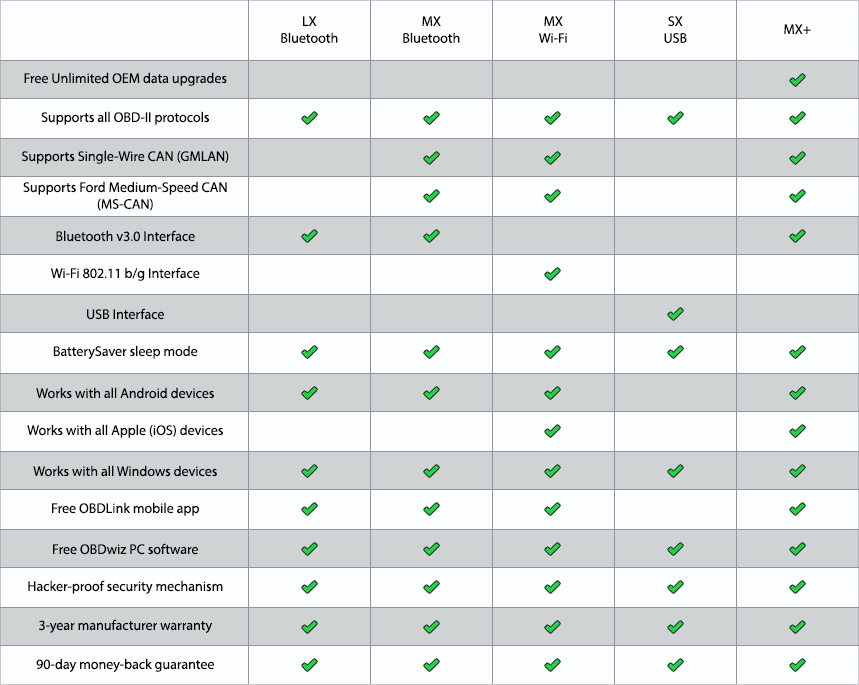
- OBDLink® app for iOS
- OBDLink® app for Android
- OBDwiz Diagnostics Software
Visit OBDLink.com for advanced support and recommended apps & software.