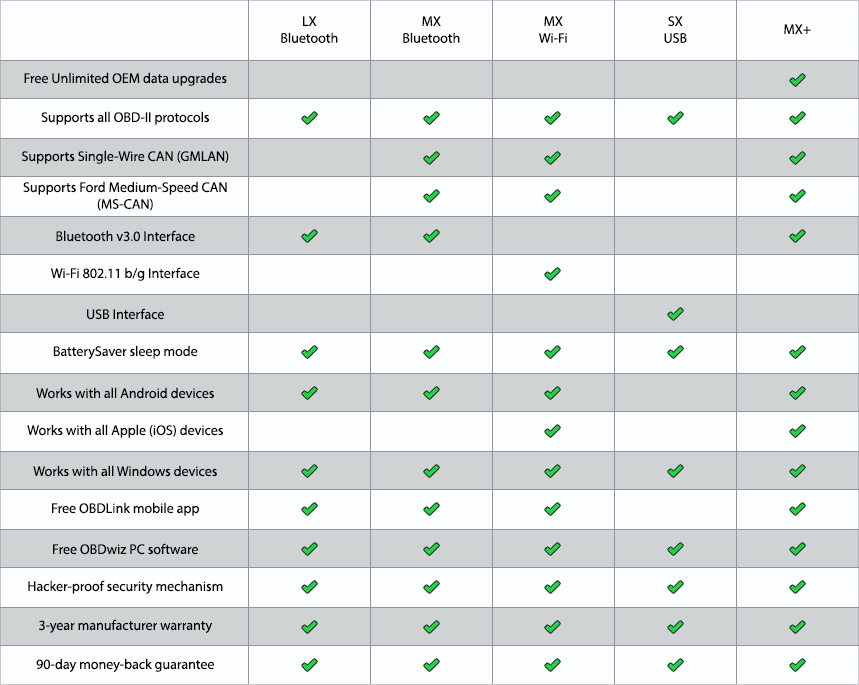- Details
- Specifications
- Protocols
- Compatible Devices
- Compare
- Documentation
- Apps & Firmware
- Support
- Reviews
Details
OBDLink® MX is a pocket-size Wi-Fi OBD-II adapter for all OBD-II compliant vehicles (except hybrid or electric vehicles). It can be used as a diagnostic scan tool, trip computer, logger, and real-time performance monitor. Its BatterySaver™ sleep mode allows the adapter to stay plugged in continually, without draining the vehicle’s battery.
OBDLink® MX Wi-Fi is the only OBD-II adapter that gives you the flexibility to easily connect directly to your iPhone or iPad, or to an existing Wi-Fi network. MX Wi-Fi features WPA2 with AES encryption, a sensible precaution to keep hackers from accessing your car's network. MX’s support of the de facto standard ELM327 command set, makes it compatible with tons of third-party OBD software and mobile apps.
OBDwiz and OBDLink app, included with OBDLink MX, allow you to:
- Turn off the check engine light, and erase stored diagnostic information
- Read and erase stored, pending, and permanent trouble codes (both generic and manufacturer-specific)
- Access freeze frame information
- Display, graph, and log 90+ real-time parameters
- Create custom digital dashboards
- Measure and display fuel economy
- And much more!
KEY FEATURES
- Maximum vehicle coverage (Verify your vehicle is OBD-II compliant)
- Supports SW-CAN & MS-CAN protocols
- World’s fastest Wi-Fi OBD-II adapter
- Small form factor
- Hacker-proof
- Read & clear 'Check Engine' light
- Automatic sleep & wake-up
- Free iOS & Android app & Windows diagnostic software
- More 3rd party app & software options
- Free firmware updates